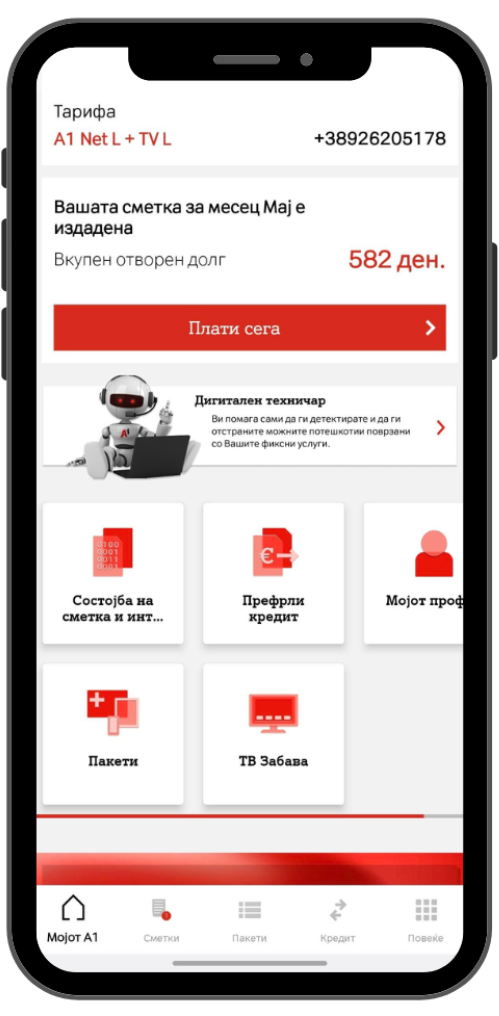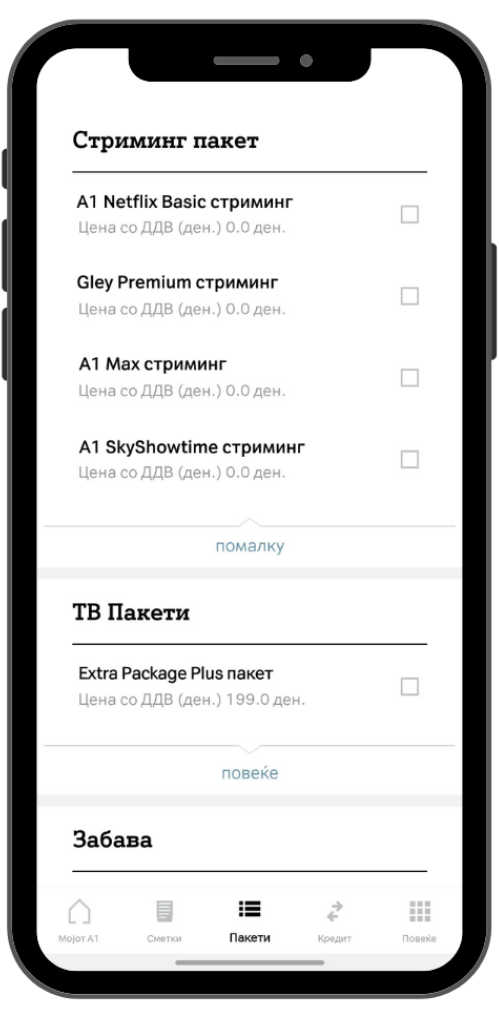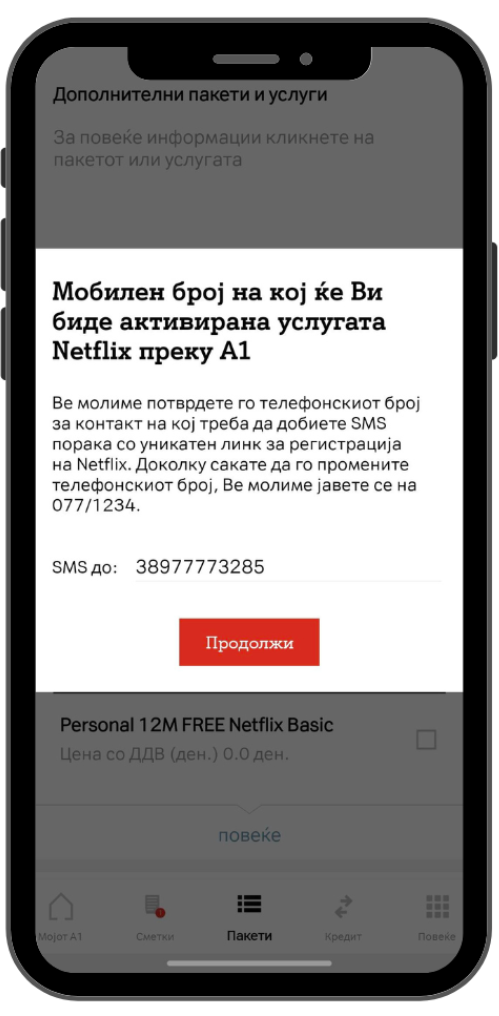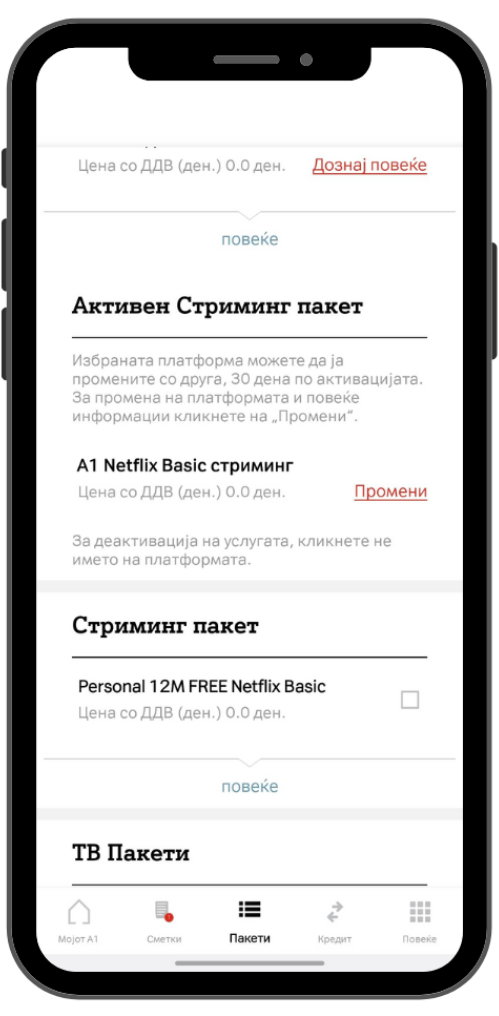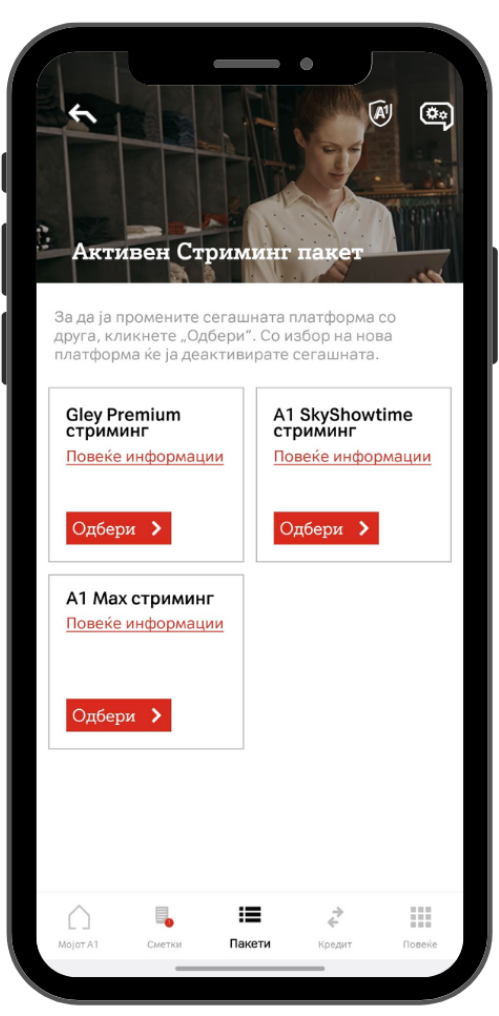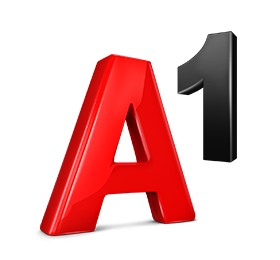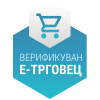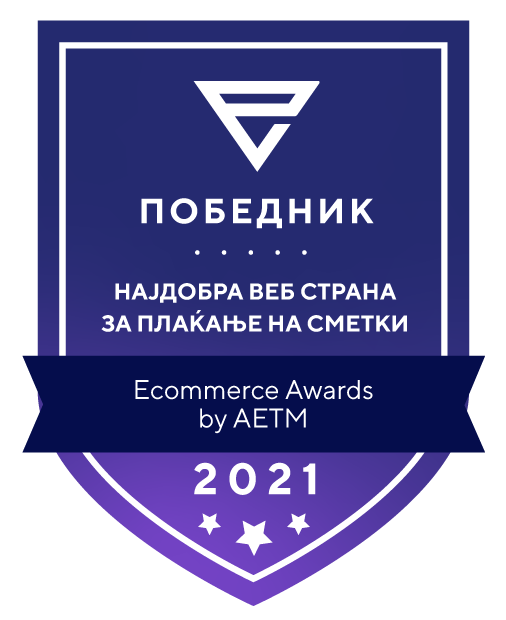A single bundle featuring
4 streaming services
A1 allows you to activate a single bundle featuring 4 streaming services: Netflix, HBO Max, SkyShowtime and Gley, and it is up to you to choose which streaming service to use.

It is up to you
to choose what to watch
One month after activating a streaming service of choice, you can select another one. Switching among the streaming service can be done once a month, throughout the validity term of the streaming bundle.

6 months
without monthly fee
The streaming bundle featuring 4 streaming services is now available 6 months free of charge, provided that you enter new or renew your service agreement for A1 Combo.

Selecting services
via My A1
Only with A1, you get the most popular streaming services, all in one bundle. Selecting streaming service is fast and easy, via the My A1 app.
Choose and watch what you want!
Enter the world of the ultimate entertainment, now with even more flexibility.
Only with A1, enjoy the most popular streaming services and your favorite blockbusters, all in one bundle. Netflix, HBO Max, SkyShowtime or Gley – choose the streaming service that you prefer the most, and after one month, you can easily switch to another. Only with A1 Combo, the streaming bundle is available 6 months free of charge, provided that you enter new or renew your service agreement for A1 Combo.
The offer is valid for activating and using one of the TV bundles (Netflix, HBO Max, SkyShowtime or Gley) and is valid by entering new or renewing your current 24-month service agreement for A1 Net + A1 TV L. After the expiry of the 30-day period as of the activation of one of the TV bundles, customers have the possibility of switching to another bundle of choice. Following the expiry of the free period during the first 6 months, a service fee of 307 MKD/month applies which will be added to customer’s A1 monthly bill, unless the customer decides to deactivate it. Please note that A1 reserves the right to terminate the offer above at any time. For more details, please go to www.A1.mk.
Following the expiry of 30 days as of the activation of one of the streaming services above, you can switch to another one. Following the expiry of the free period, the fee for the streaming bundle will be 307 MKD/month and will be added to your A1 monthly bill, unless you decide to deactivate it. To use the bundle featuring 3 or 6 months free of charge, you will be required to activate a steaming service of choice within 30 days at the latest following the date of entering new or renewing your current A1 service agreement.
In addition to the streaming services above, by activating the bundle, you will also get the HBO, HBO2 and HBO3 or SkyShowtime 1 and SkyShowtime 2 TV channels, depending on the currently active service.
The streaming bundle is also available to the current A1 Xplore TV customers, who can activate the bundle via My A1, for a monthly fee of 307 MKD.
Please note that A1 reserves the right to terminate the offer above at any time.
How to select a streaming service via My A1?