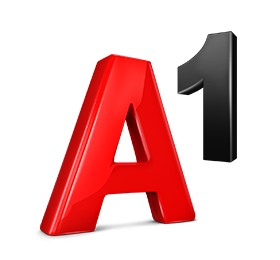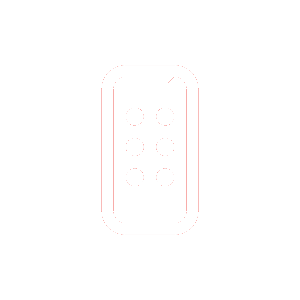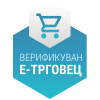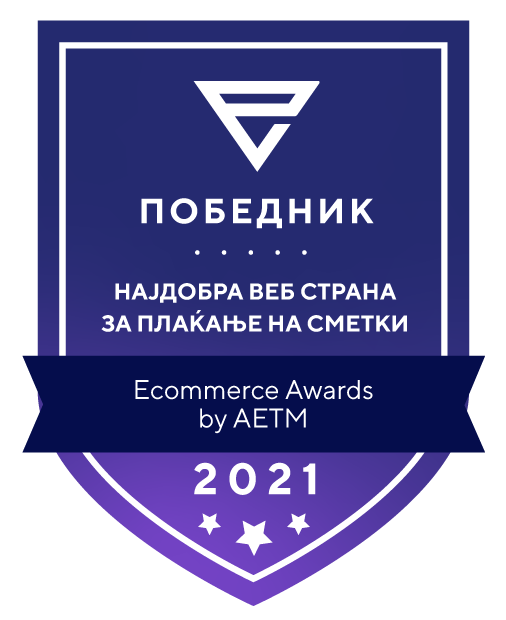For the first time in Macedonia, activate Netflix via A1!
For more action, more thrill and more entertainment, watch your favorite shows and movies on superior fiber-optic internet.
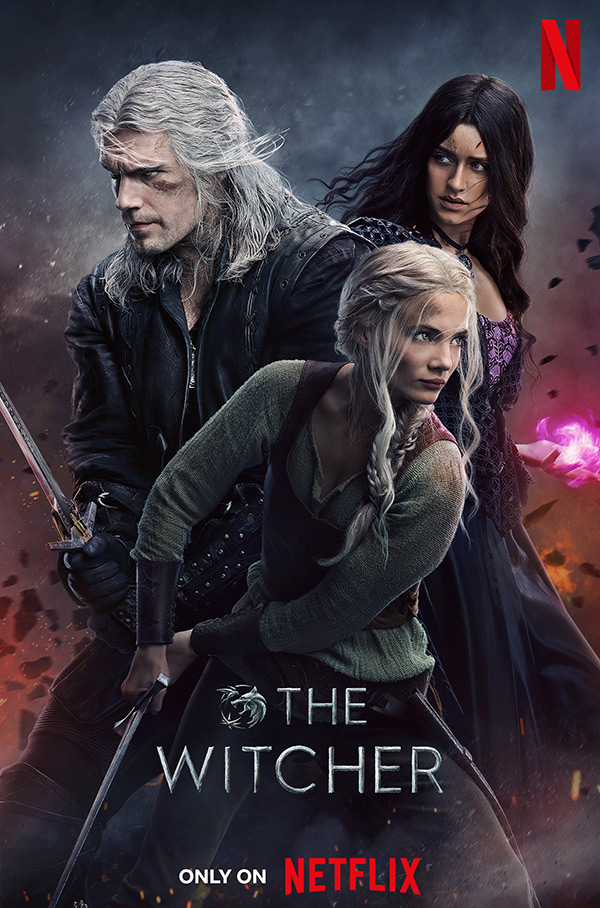


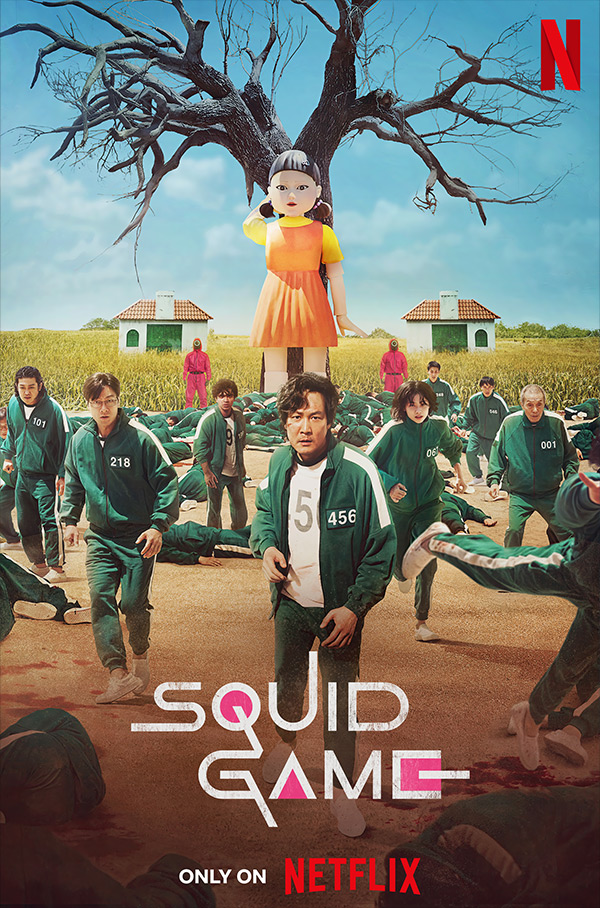



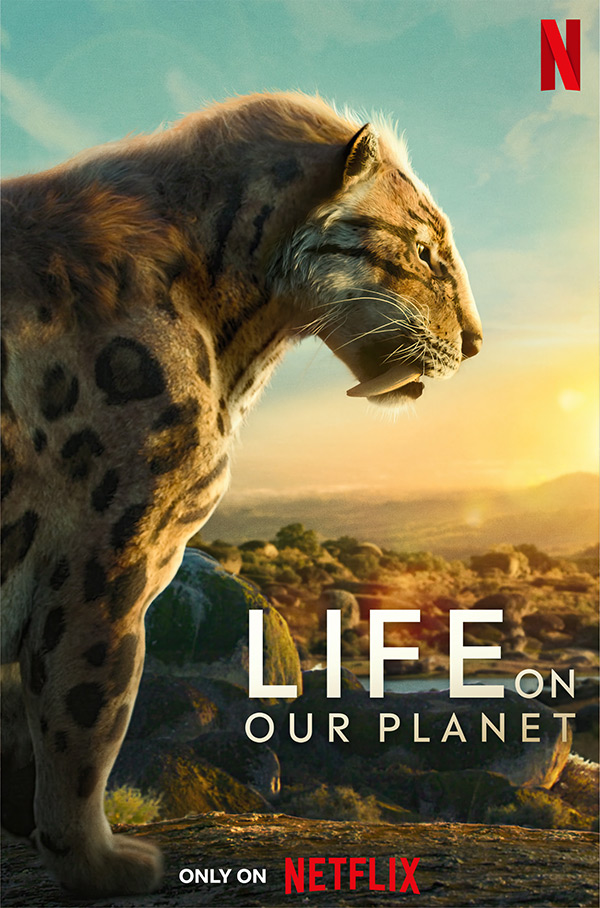

Who can activate Netflix via A1?
All A1 postpaid customers using mobile or fixed services have the opportunity of activating any Netflix plan via A1, and the subscription fee will be included in their A1 monthly bill.
Why activate Netflix via A1?
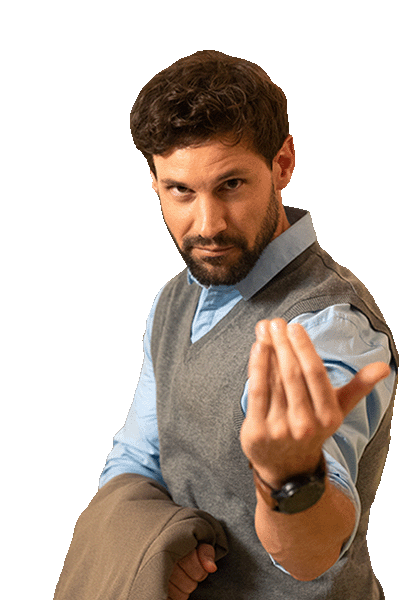
Activate quickly and easily via the My A1 app!
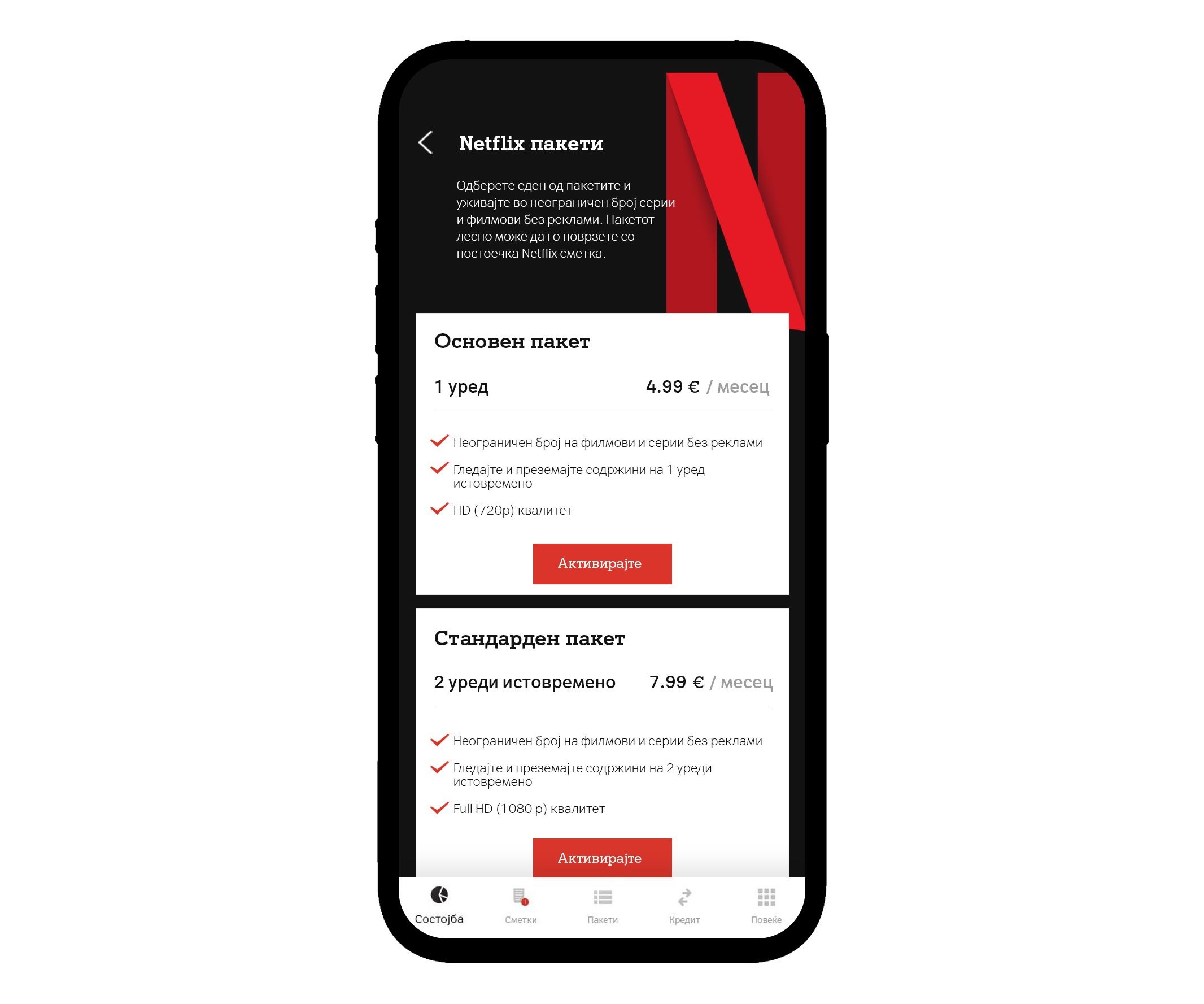 1
1Choose a Netflix plan that fits your needs the best and click “Activate”
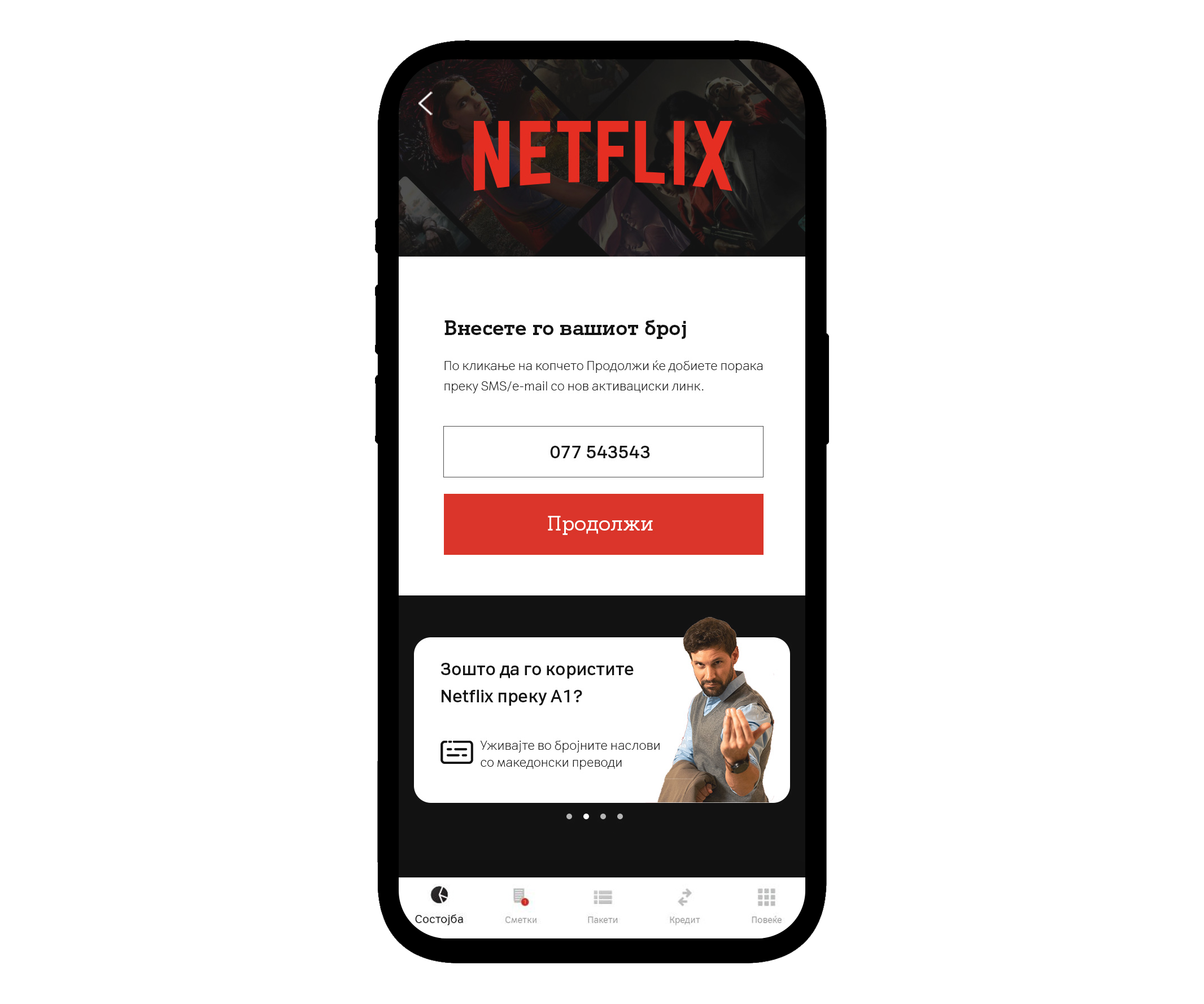 2
2If you are a mobile customer, you will be sent an activation link for registration to your A1 postpaid phone number. If you are a fixed service customer, the registration link will be sent to your phone number.
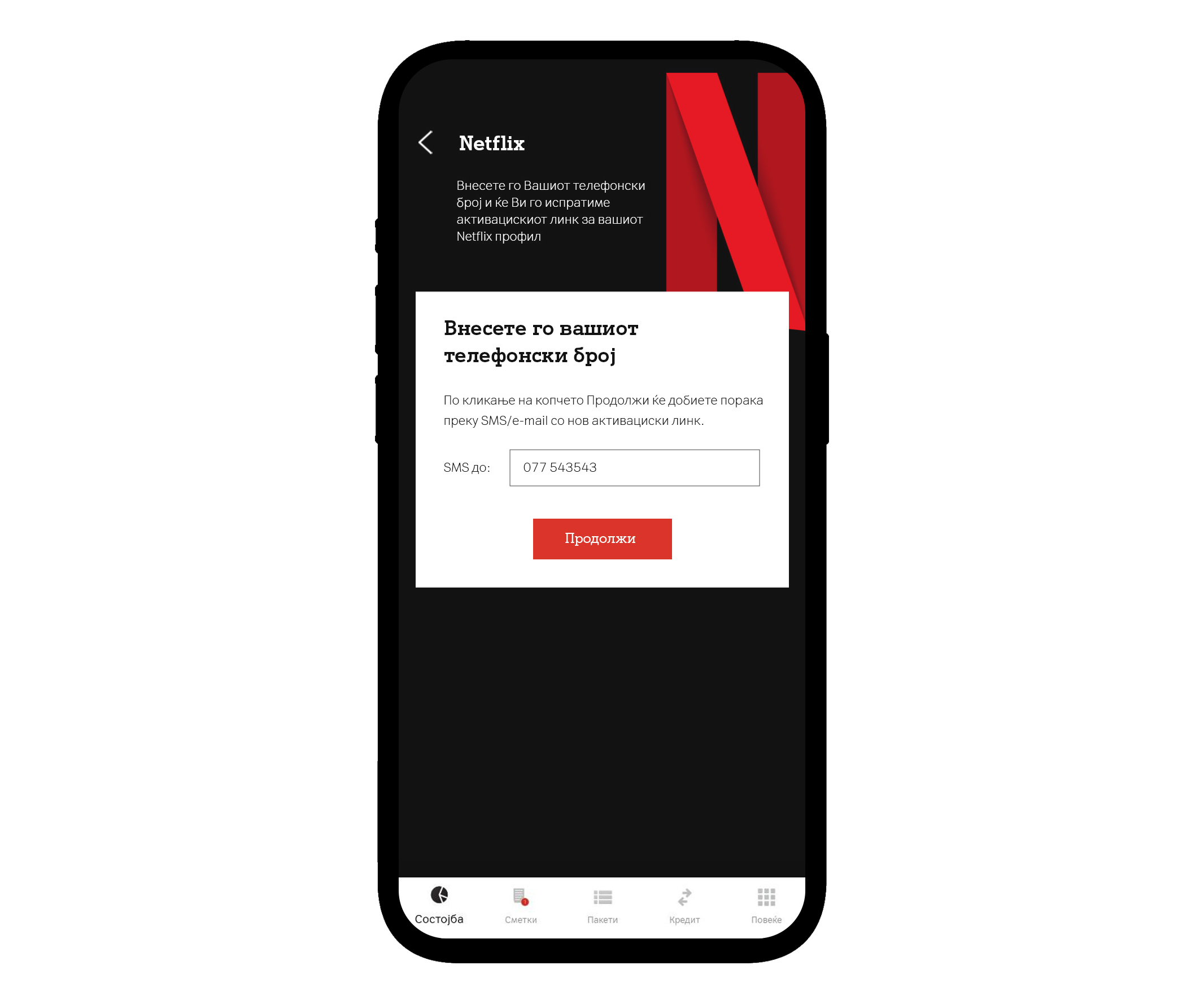 3
3Confirm your selection and click “Activate”
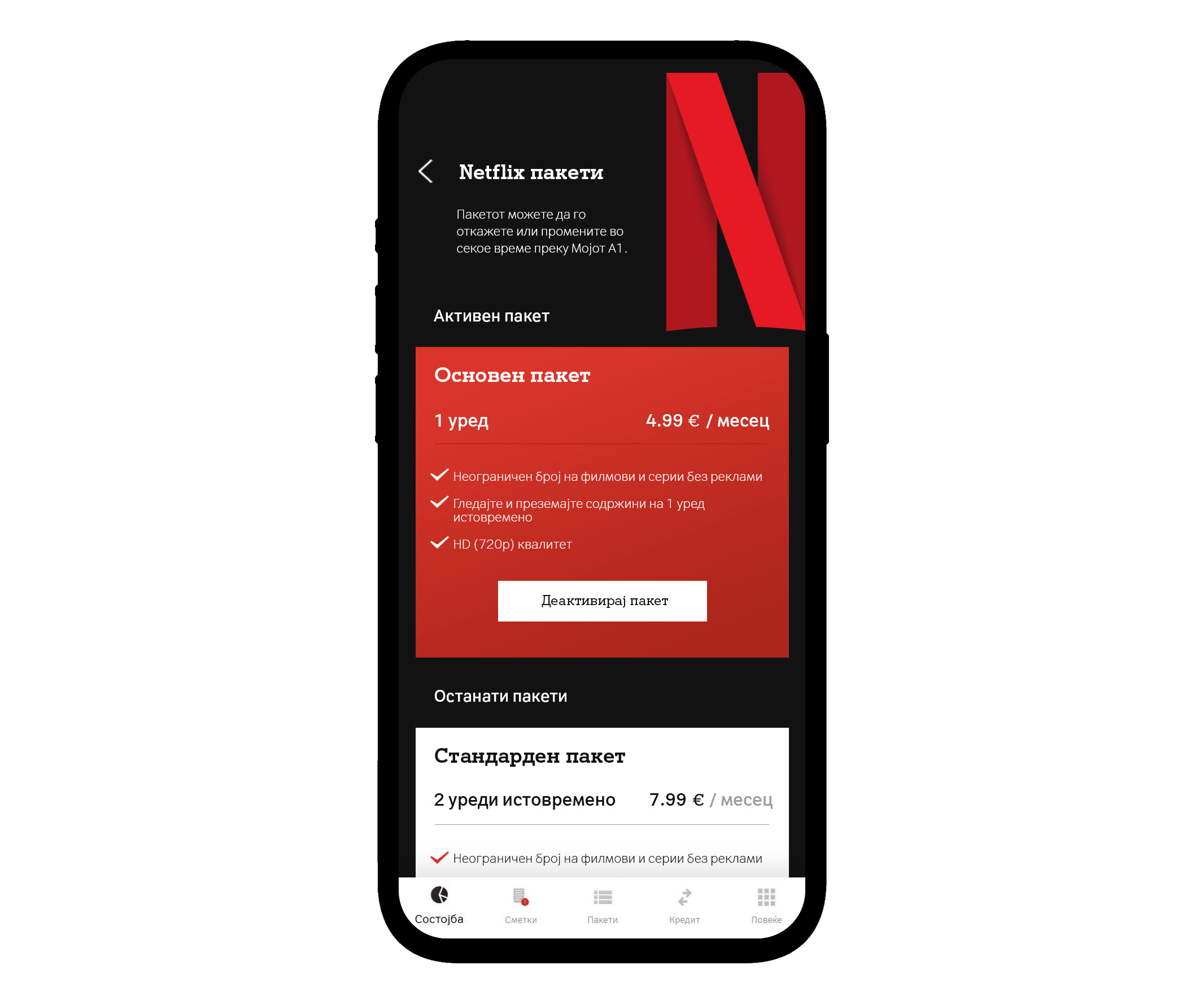 4
4You will receive a link via SMS that leads to the Netflix website, where you must register to finalize activation and use the service.
In addition to the My A1 app, activate Netflix by calling the Contact Center at 077 1234 or by visiting any A1 store.
You are already a Netflix user?
Transfer your current Netflix user account to A1
1. Activate Netflix via A1
To transfer your account over to A1, you do not have to cancel your current user account at Netflix. First, activate Netflix via A1 and next you will be sent a registration link redirecting you to the official webpage of Netflix. To keep your current Netflix user account, upon registration, enter the same credentials (email and password) you currently use to log into Netflix.
2. Enjoy your favorite shows and movies
Once you register at Netflix with your current credentials, you will regain the access to your history of watched content, as well as to Netflix’s recommended contents for you. Netflix subscription fee will be added to your A1 monthly bill.
Activate via My A1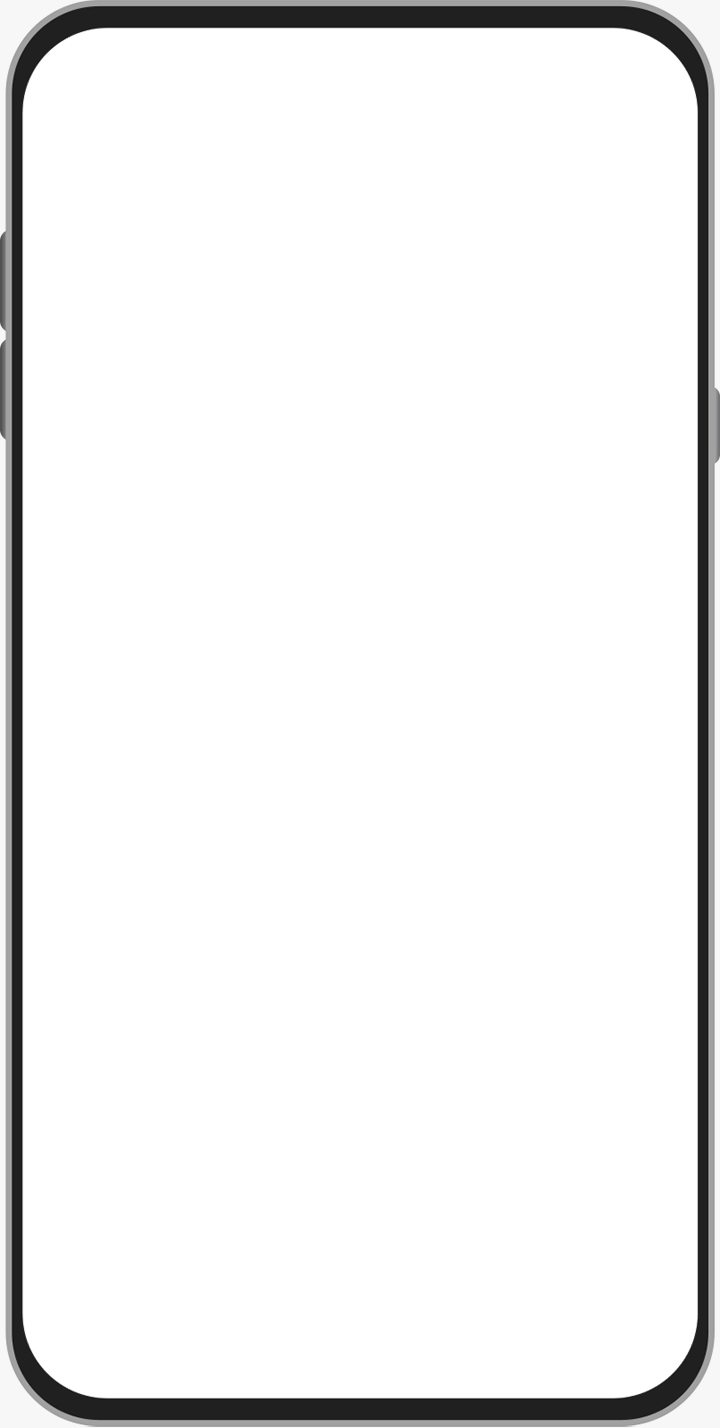
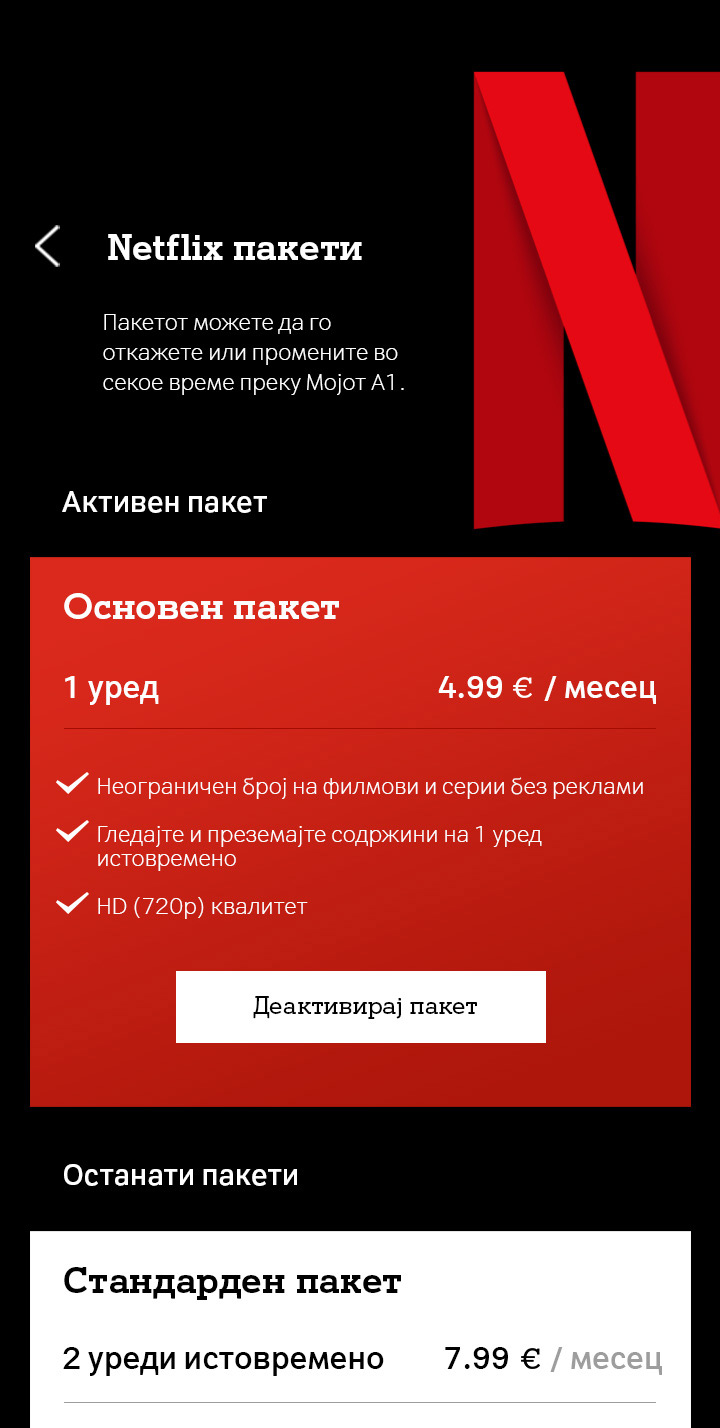
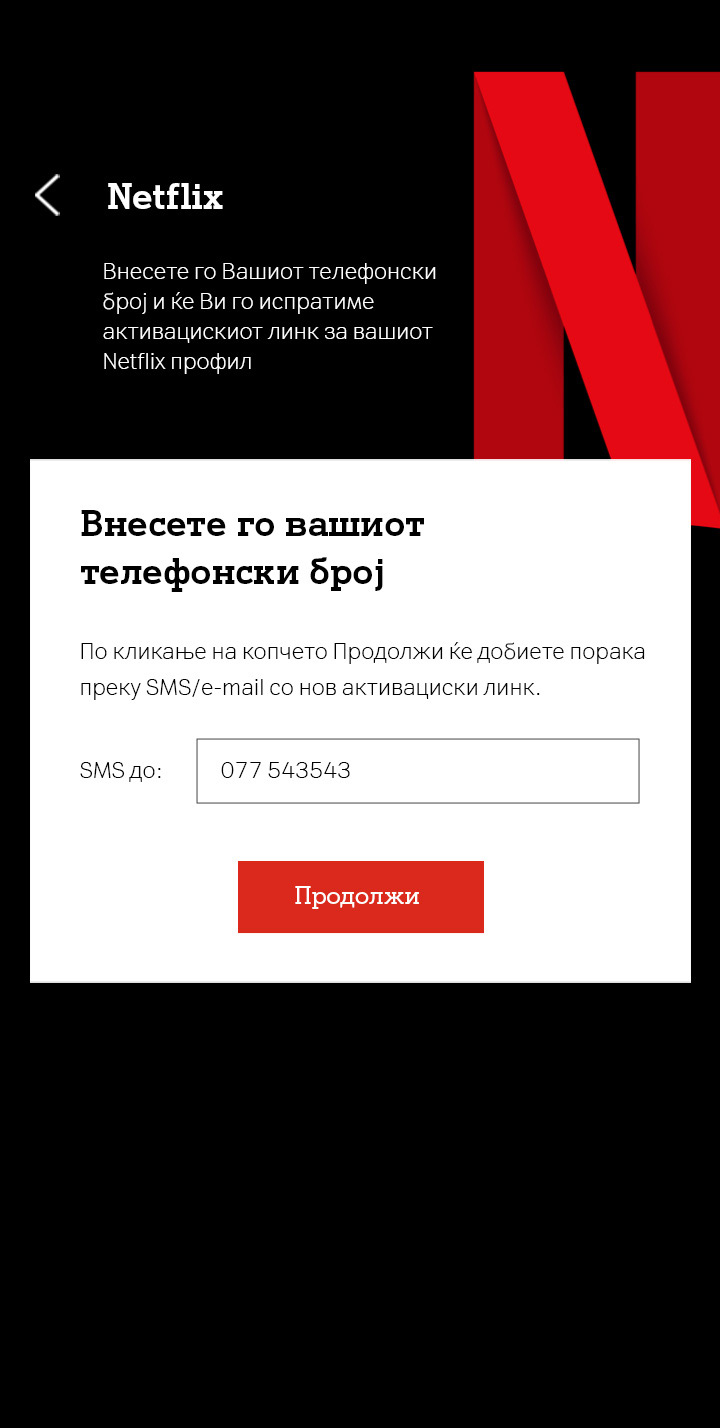
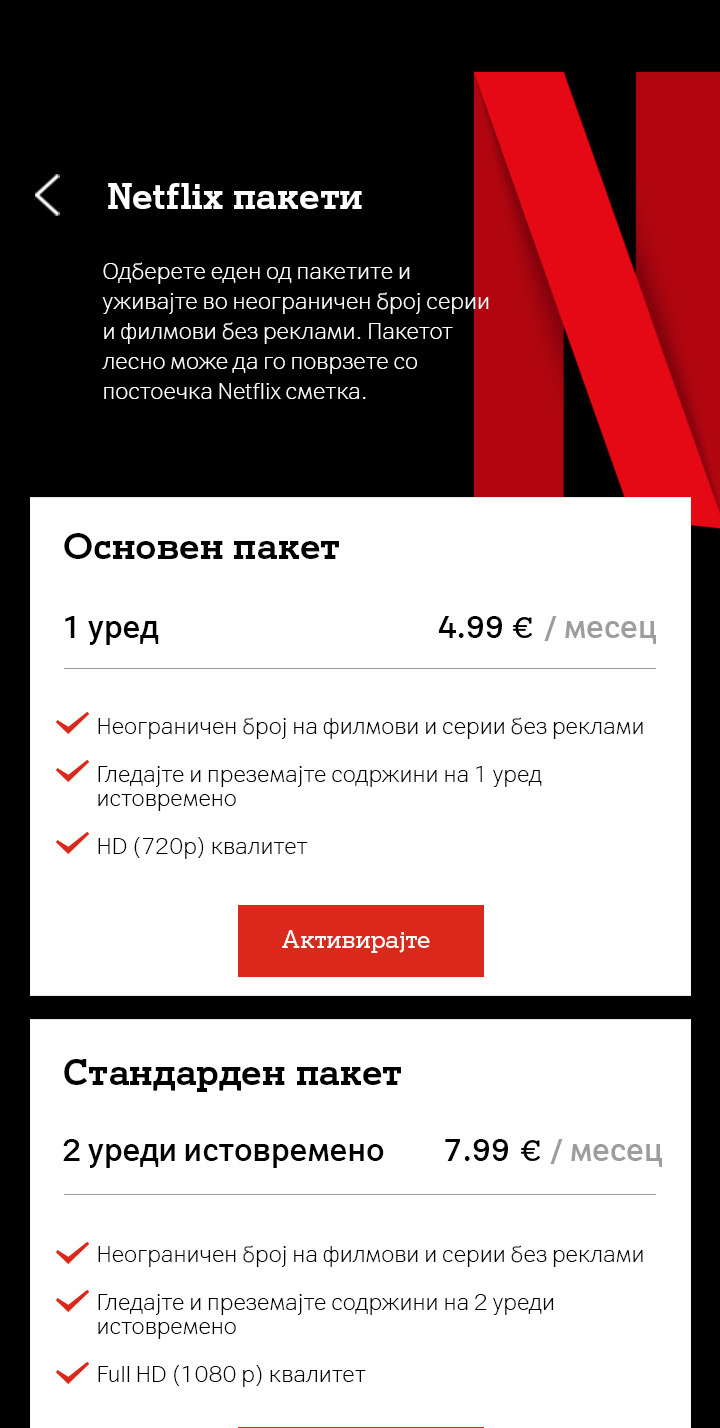
Activate the Netflix plan that best fits your needs, select your favorite content and watch it no matter where you are, on your smartphone, tablet, laptop or TV!

Premium
615 MKD/month
- up to 4 devices
- 4К/Ultra HD quality
- the most popular blockbusters and series without commercials
- premium sound

Standard
492 MKD/month
- up to 2 devices
- Full HD quality
- the most popular blockbusters and series without commercials

Basic
307 MKD/month
- 1 device
- HD quality
- the most popular blockbusters and series without commercials