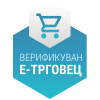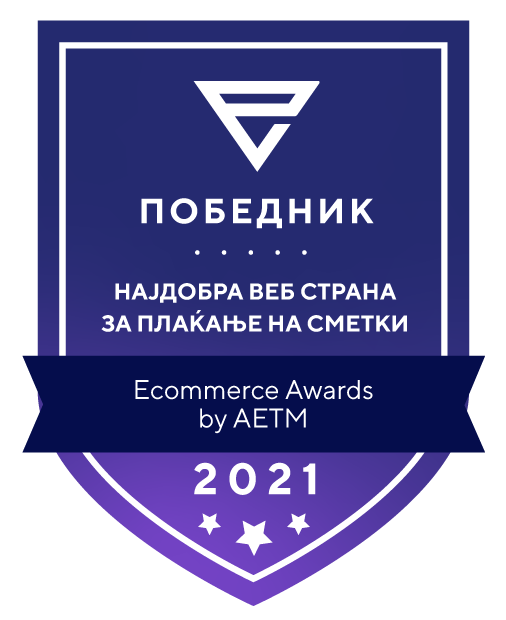Roaming tips before your trip
If you would like to use roaming services abroad, it would be best to prepare before your trip.
We recommend checking your mobile device settings, and activating any additional bundles for calls, SMS and mobile data in roaming you think you might need.
All activations and deactivations of any additional bundles and services can be done in a simple manner through the My A1 app.
In case you do not have My А1 profile, you can register/create profile here or check out our tutorial on A1 YouTube channel My А1 – How to install the mobile app and how to create a profile.
What to do before traveling abroad?
Check if you have an active roaming ban
First, check if you have an active ban on using internet data in roaming or a complete roaming ban (internet data, calls and SMS). You can check this by calling the Contact Center at 077 1234, or via the My A1 app by following these steps:
- log into the My A1 app
- in the bottom menu, select “Packages”
- next, in the “Active Services” section, check if the options “Ban on roaming internet data” and “Complete roaming ban” are checked (√).
If there is an active ban, these options (one or both of them) will be checked (√), so you will need to deactivate them, that is, to uncheck them, to enable the use of roaming.
Important: Once you deactivate the roaming bans, first you will need to turn on and then turn off the “Airplane Mode” option on your mobile phone, or, restart your phone, but make sure you know the PIN code for your SIM card.
Moreover, the roaming ban can also be deactivated as follows:
- by sending SMS at 140050 with text “START INTERNET” to enable the internet data in roaming option
- by sending SMS at 140353 with text “START ROAMING” to enable complete roaming services (internet data, calls and SMS)
- by calling the Contact Center at 077 1234.
Activating roaming ban
If you want to activate the option “Complete roaming ban” or just the option “Ban on roaming internet data”, you can do that as follows:
- log into the My A1 app
- in the bottom menu, select “Packages”
- next, in the “Other Services” section, check (√) the options “Ban on roaming internet data” and/or “Complete roaming ban”.
Moreover, the roaming ban can also be activated as follows:
- by sending SMS at 140050 with text “STOP INTERNET” to disable the internet data in roaming option
- by sending SMS at 140353 with text “STOP ROAMING” to disable the roaming option completely
- by calling the Contact Center at 1234. A fee of 90 MKD applies.
Do you have any additional roaming bundles active?
Check if your tariff plan features any roaming services, or whether you have already activated any roaming bundles. That can be done in a simple manner through My A1.
- Log into My A1.
- Scroll down and press the “more” button.
- In the section “Active Services”, check if you have turned on any roaming service or you have already activated a roaming bundle.
Activate additional roaming bundles
Before activating any additional roaming bundles, in My A1, in the section “Active Services”, check if there are active roaming bans and deactivate them.
- Log into My A1.
- In the bottom menu, press the “Bundle” button.
- Scroll down and in the menu “Available Roaming Services”, press the “more” button.
- Check the white box to activate an additional bundle.
- Check which carriers support the bundle you have activated and select that particular carrier manually once in roaming.
Setting up your mobile device
To be able to use roaming services abroad, you need to make certain adjustments on your mobile device.
- Open the "Settings" menu and search "Mobile networks".
- Set the search option of the mobile network from “Automatic“ to “Manual“.
- Search "Data Roaming"
- In the menu, set "International Roaming" to be always on.
Activating additional roaming bundles and setting up mobile devices in roaming
Watch the video and use the practical tips and hints how to set up your mobile device before traveling abroad.
On the A1 YouTube channel, on A1 Guru, you can watch the video tutorials offering detailed information regarding all our services and products.