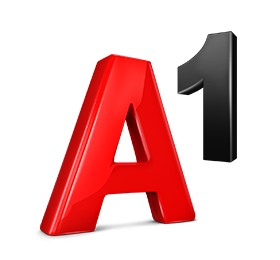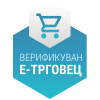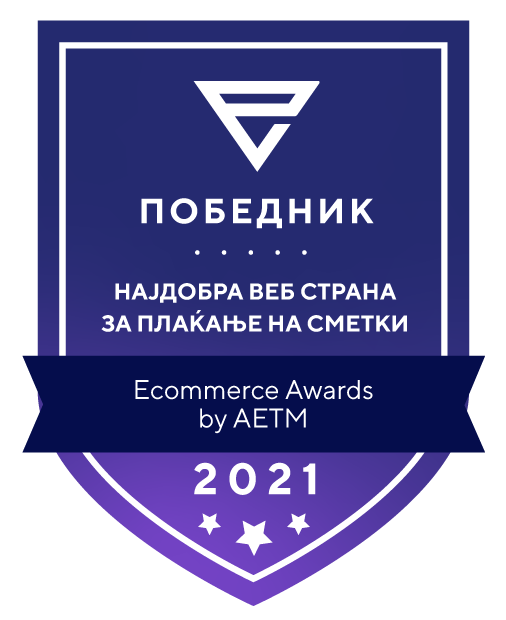User support
The most common problems you can face when using XploreTV receiver
Network connection error/Application no longer works - If one of these messages appears on your TV, you will need to power cycle your TV receiver. If the problem is not solved in this way, call the contact center at 077 1234.
HDMI-HDCP error - If this message appears on your TV, you will need to unplug and plug in the HDMI cable. If the problem is not solved or reappears after a certain time, it will be necessary to change the resolution of the receiver itself. The new resolution should be supported by the TV device itself. After changing it, restart the receiver from the power source so that the change itself will be saved. If this error appears again, call the contact center at 077 1234.
Blue/Black screen - If a blue or black screen appears on your TV, it is necessary to restart the receiver from the power supply to solve the problem. If the problem is not solved, call the contact center at 077 1234.