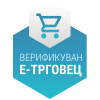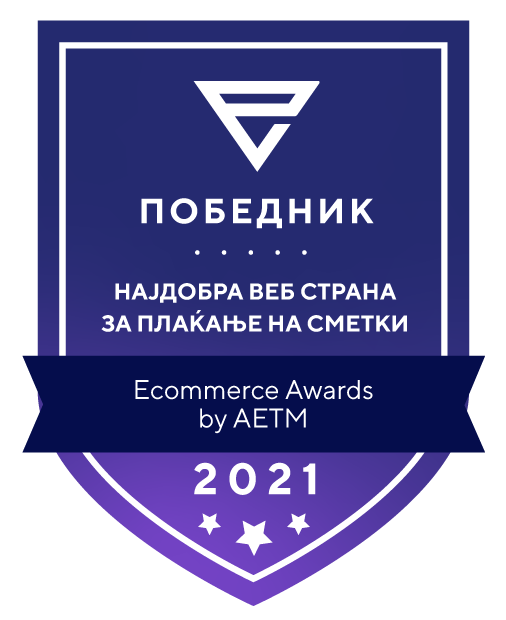User support
How to change the e-mail address I use to get my bills?
To change the email address you use to get your monthly bills, follow the following steps:
- in the E-bill activation form, enter the new email address you would like to have your bills sent to;
- send SMS to the toll-free number 140 420, with the new email address you would like to have your bills sent to;
- visit the closest A1 store and file an application to change your email address;
- call the A1 Contact Center at 077 1234.
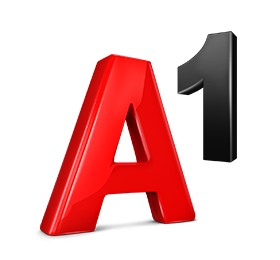
 Support
Support