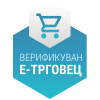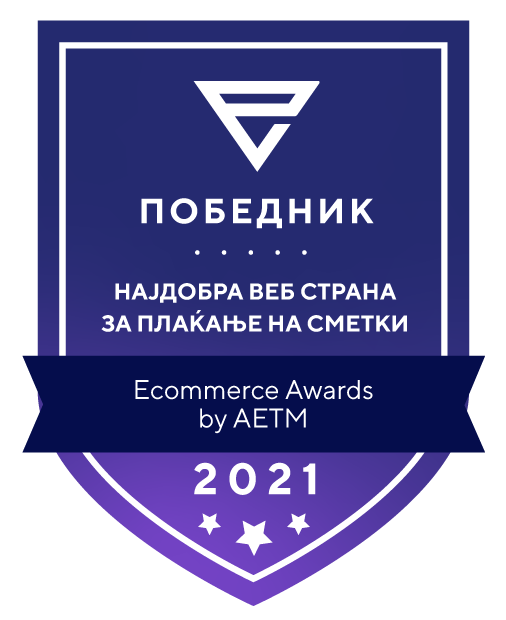User support
I’ve forgotten my Mojot A1 username/password, what do I need to do?
In case you have forgotten your password for Mojot A1, please take the following steps:
- select the “Forgotten Password” option;
- enter the phone number used to create the username for which you have forgotten the password and click "Send SMS code";
- after entering the SMS code, click “Continue”;
- you will be shown all user profiles created using the specific phone number and select the user profile for which you need new password created and click "Select";
- new password is then sent to the selected user profile by SMS;
- next, you should be able to login using that username and the new password sent by SMS;
- once you log in, go to “My Profile” -> Password and Security -> Password Change, and change the password and you will be sent notification that your password has been changed successfully.
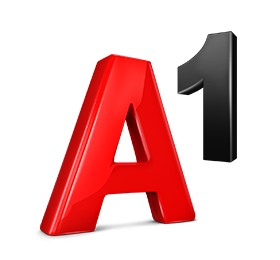
 Support
Support