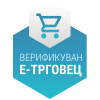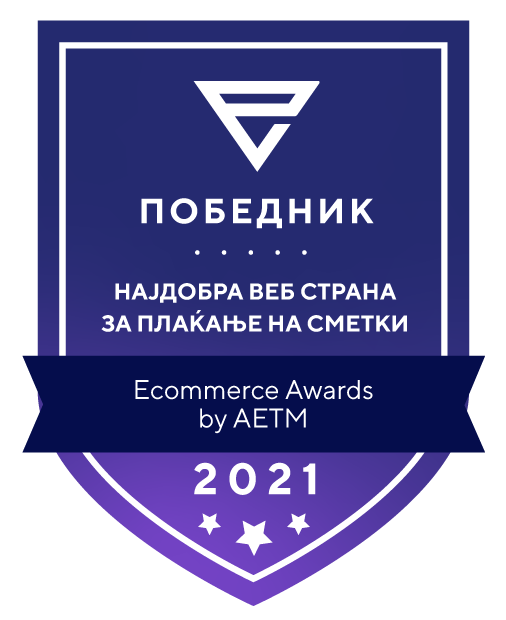User support
I use fixed services, how can I create Mojot A1 username?
In case you use fixed services, you can create username on the Mojot A1 mobile app, in which case the verification will be done via the mobile contact number you have provided to A1. Owning a valid mobile contact number is the only registration requirement.
How to create your username:
Select the type of services used:
- mobile and convergent (mark the field "Mobile” if you have at least one A1 mobile subscription number);
- fixed services (mark this field if you use only A1 fixed services).
If you mark the field “Fixed services”, please enter a fixed phone number you would like to use to create your username.
You will be sent a security code by SMS to the mobile number listed as a contact number for the specific user. If you have not registered a valid contact number, then please call our Contact Center to 0771234 to have your data updated.
Once you enter the correct security code, proceed to the next page to create your username.
If you do not have a valid mobile contact number or you have fixed contact number, you will get instructions to call the Contact Center and have your data updated (which means that you will be asked by the Contact Center to provide a mobile contact number as a part of the standard verification procedure so a username can be created).
If there is already a username created for the particular fixed line, you will be asked to login using the current username and the new password will be sent by SMS to your mobile contact number.
Please watch the video tutorial below to help you create your username in the Mojot A1 app:
Related questions
- I’ve forgotten my Mojot A1 username/password, what do I need to do?
- Mojot A1 - Bill payment, prepaid top up and additional bundle activation
- Mojot A1 - How to use the Mojot A1 mobile app
- Mojot A1 – Mobile app installation and creating profile
- How to download the Mojot A1 mobile app and is it free of charge?
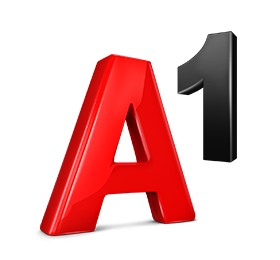
 Support
Support