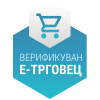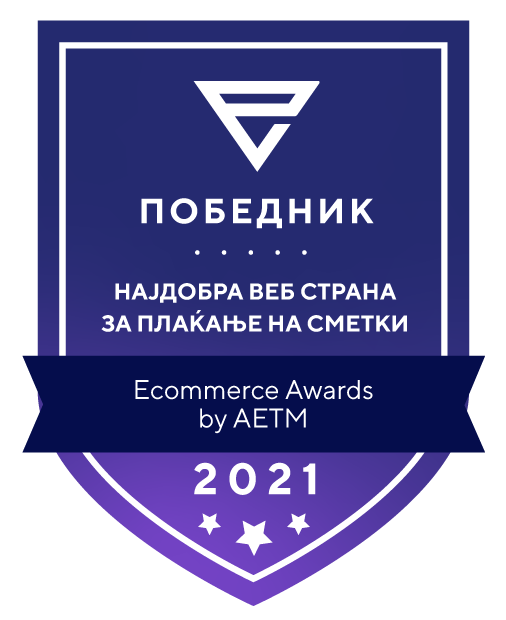User support
How can I place online order to purchase a device?
There are two ways in which you can place an online order to purchase new device:
- Click on the “Order" button next to the devices:
-
- The section “Devices” in the main menu loads all devices you can purchase from A1 Macedonia.
- Select any of the options offered under Device Type (e.g. Phones), and you will be shown a catalogue of devices available.
- Select the device of your choice and check if it is available for online purchase.
- On the right-hand side, click "Change” to select the tariff plan of your choice, or if you prefer, you can select the "Device Only" option.
- If the device is available for online purchase, the button "Order" will appear on the right.
- After clicking “Order”, provided that you have selected a tariff plan, you will be redirected to the online order steps, and you will be asked to choose whether you like to enter new service agreement, renew the service agreement you already have, switch from A1 Prepaid to A1 Postpaid or carry your number from another carrier to A1.
- If you have selected only one device, you will be redirected to the form requiring you to enter your personal data.
- If you are required to pay certain amount, once you successfully enter your personal data, you will be redirected to the checkout service.
You will be contacted by our sales agents within 24 hours to determine the details of the order.
- Via the A1 Live Shop Virtual Shop – click on the “Start Conversation" button and enter your contact number, and you will be contacted by our agent right away. The sales agent will appear on your screen, and will explain in real time anything you would like to know regarding our products and will also show any device you might be interested in.
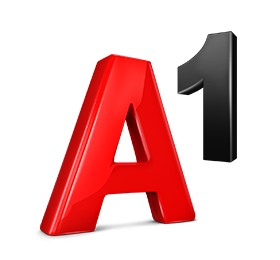
 Support
Support