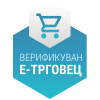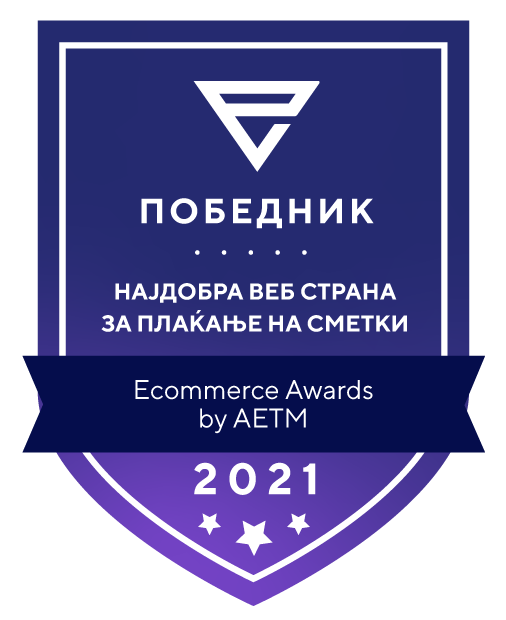User support
I get error message for the program card. What do I need to do?
SAGEM STB set-top box (white)
This message appears when the card is improperly inserted into the set-top box. The card needs to be inserted into the set-top box with the chip facing up. Next, you will need to plug off the set-top box to restart it. If this does not solve your problem, try factory resetting your set-top box. To do factory reset of your device, follow the steps below:
Select “Menu” on your set-top box, then select “Settings”, “Technical Setup”, enter your PIN code (the default PIN code is 1234), and next press "system" and select "factory reset". This will initiate factory reset, and all settings will be reverted to default. Please wait for the factory reset to be complete and your device will start.
STRONG STB set-top box (black)
This message appears when the card is improperly inserted into the set-top box. The card needs to be inserted into the set-top box with the chip facing up. Next, you will need to plug off the set-top box to restart it.
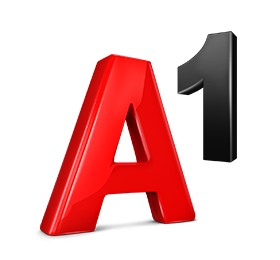
 Support
Support